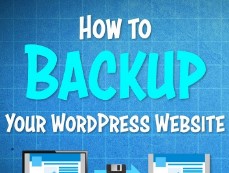WordPress powers over 40% of the web, making it the most widely used content management system (CMS) globally. One of the reasons for its success is the extensive library of plugins that extend the functionality of WordPress sites. Whether you’re building a blog, an e-commerce store, or a business website, there are plugins designed to enhance your site’s speed, security, SEO, and user experience.
In this article, we will explore the top 10 WordPress plugins you should install for better functionality. These plugins can significantly improve your website’s performance, usability, and overall experience for both site owners and visitors.
1. Yoast SEO
Yoast SEO is one of the most popular plugins for improving your website’s search engine rankings. It offers a complete solution for on-page SEO optimization. This plugin allows you to optimize titles, meta descriptions, URLs, and content for specific keywords, helping you rank higher on search engines like Google.
Features:
- SEO Analysis: Helps you optimize your content for specific keywords.
- Content Insights: Provides content suggestions and keyword analysis.
- XML Sitemaps: Automatically generates sitemaps to help search engines index your site.
- Breadcrumbs: Adds breadcrumb navigation to your website, which helps with SEO.
Yoast SEO also integrates with social media platforms, ensuring that your content is shared effectively. Whether you’re a beginner or a seasoned SEO expert, Yoast SEO is an essential plugin for improving your site’s visibility.
2. WooCommerce
WooCommerce is the go-to plugin for anyone looking to turn their WordPress site into an online store. This plugin is easy to use, flexible, and packed with features that make selling products online a breeze. WooCommerce enables you to sell both physical and digital products, manage inventory, and accept payments securely.
Features:
- Product Pages: Customize your product pages to suit your store’s needs.
- Payment Integration: Supports multiple payment gateways such as PayPal, Stripe, and more.
- Shipping Options: Manage shipping rates and zones to deliver products worldwide.
- Extensions: Access thousands of extensions to expand your store’s functionality.
Whether you’re selling a few items or running a large online business, WooCommerce provides the tools you need to create a successful online store.
3. WP Rocket
Website speed is a crucial factor for both user experience and SEO. WP Rocket is a premium caching plugin that optimizes your website’s speed by caching static files, reducing server load, and improving load times. A faster website leads to better user engagement, higher conversion rates, and improved SEO rankings.
Features:
- Page Caching: Caches static files for faster loading times.
- Browser Caching: Instructs browsers to cache certain resources for future visits.
- Database Optimization: Cleans up your database by removing unnecessary data.
- Lazy Loading: Defers the loading of images and videos until they are needed.
WP Rocket is easy to install and configure, making it an excellent choice for both beginners and experienced users looking to boost their site’s performance.
4. Akismet Anti-Spam
One of the biggest challenges for website owners is managing spam, particularly in the comments section. Akismet is a popular anti-spam plugin for WordPress that automatically filters out spammy content. It’s developed by Automattic, the same company behind WordPress.com, and uses machine learning to identify and block malicious content.
Features:
- Comment Filtering: Automatically checks comments and contact form submissions for spam.
- Spam Reporting: Allows you to review and mark content as spam or not.
- Real-time Protection: Provides real-time spam filtering to keep your website clean.
By using Akismet, you can keep your website free of unwanted spam, improving user experience and reducing administrative overhead.
5. Elementor
Elementor is a powerful page builder plugin that allows you to create stunning, professional-looking pages without needing any coding skills. With its drag-and-drop interface, you can design custom pages, posts, and landing pages with ease. Elementor is suitable for both beginners and advanced users who want to create unique designs.
Features:
- Drag-and-Drop Editor: Build custom pages without touching any code.
- Pre-built Templates: Access a library of ready-made templates to get started quickly.
- Responsive Design: Create mobile-optimized pages for all devices.
- Advanced Widgets: Add advanced features like forms, sliders, and galleries.
Elementor is a great plugin for anyone who wants full control over their website’s design while maintaining ease of use.
6. UpdraftPlus
Having a reliable backup system in place is essential for any website. UpdraftPlus is a popular backup plugin that allows you to easily back up your WordPress site, including files, themes, plugins, and database. In the event of a crash or data loss, you can quickly restore your site from a backup.
Features:
- Automatic Backups: Set up automatic backups on a daily, weekly, or monthly basis.
- Cloud Storage Integration: Store backups in cloud services like Google Drive, Dropbox, and Amazon S3.
- One-Click Restore: Restore your website with a single click in case of an emergency.
- Multisite Support: Supports WordPress multisite installations.
UpdraftPlus ensures that your website is safe and secure, even in the worst-case scenario.
7. Wordfence Security
Website security should always be a priority, and Wordfence is one of the best WordPress plugins for securing your site. Wordfence offers a comprehensive suite of tools to protect your site from hackers, malware, and other security threats.
Features:
- Firewall Protection: Blocks malicious traffic before it reaches your site.
- Malware Scanner: Scans your site for malware and vulnerabilities.
- Login Security: Includes two-factor authentication and CAPTCHA protection.
- Real-Time Traffic Monitoring: Monitors traffic and alerts you about suspicious activity.
With Wordfence, you can rest assured that your website is protected from potential security breaches.
8. Jetpack
Jetpack is an all-in-one plugin developed by Automattic that provides a suite of tools to manage, optimize, and secure your WordPress website. It combines various functionalities into one package, which can help streamline your workflow.
Features:
- Performance Optimization: Image optimization and lazy loading to improve speed.
- Security: Protection against brute force attacks, downtime monitoring, and more.
- Analytics: Provides insights into your website’s performance and traffic.
- Social Media Integration: Automatically share your posts on social media platforms.
Jetpack is perfect for users who want a comprehensive solution for managing their site’s performance, security, and growth.
9. WPForms
WPForms is an easy-to-use drag-and-drop form builder plugin for WordPress. Whether you need a contact form, survey, or payment form, WPForms allows you to create custom forms without writing any code. It’s ideal for both beginners and advanced users.
Features:
- Drag-and-Drop Builder: Create custom forms with ease.
- Pre-built Templates: Use ready-made templates to create forms quickly.
- Spam Protection: Includes anti-spam features to prevent spam submissions.
- Conditional Logic: Show or hide form fields based on user responses.
WPForms simplifies the process of collecting information from your website visitors and integrates easily with popular email marketing services and payment gateways.
10. Smush
Images are an essential part of any website, but large image files can slow down your site’s loading time. Smush is an image optimization plugin that helps you compress and resize images without sacrificing quality. It improves your site’s speed and performance by reducing the size of images.
Features:
- Lossless Compression: Reduces image file size without losing quality.
- Lazy Load: Delays the loading of images until they are needed.
- Bulk Smushing: Optimize all images in your media library with one click.
- WebP Support: Supports next-gen WebP image format for faster loading.
Smush is a must-have for websites that rely heavily on images and want to keep loading times to a minimum.
These 10 WordPress plugins provide essential features that can significantly enhance your site’s functionality. Whether you need to improve your SEO, speed up your site, secure it from threats, or build custom pages and forms, there’s a plugin for every need. By installing and properly configuring these plugins, you can make your WordPress website more efficient, user-friendly, and optimized for success. Always remember to regularly update your plugins and monitor your website’s performance to ensure it remains secure and high-performing